How to troubleshoot your PC issue before calling for help
When things go wrong with your computer it can be so frustrating and overwhelming that you may find yourself reaching out for help immediately. Before you contact someone for help we strongly recommend that you perform some basic steps on your computer before taking drastic measures.
FIRST – Restart your device

There are many operations your computer may be performing that can cause your device to not work properly. For example, let’s say you opened a program early in the day which you then closed later on. Hours later you try to do something and it won’t work. It’s possible that the program that you opened earlier in the day did not close properly and is still using valuable system resources that the action you are now trying to perform needs available for the task to complete.
Restarting your machine should always be the first step to troubleshooting your device no matter what the issue is. Restarting your machine will force programs to close and may trigger updates to complete installation.
SECOND – Determine the root of the issue
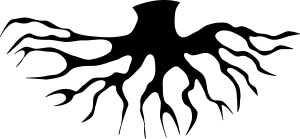
Many times people believe their computers aren’t working when just one particular thing isn’t working. Try to narrow your issue down as best as you can by first determining if your issue requires internet access. If your trying to visit a website or check your email or anything else that involves the internet you can try restarting the modem that your internet provider sent to you by disconnecting power waiting 30 seconds and reapplying power to the device. After about 2-3 minutes restart your computer and try to perform your action once again. If your issue doesn’t require internet access, try to write down as much information as you can regarding your issue. For example, if your issue is that a program won’t open, you would want to document what program won’t load and any error messages that appear. Provide any information you have documented regarding your issue to your local repair shop.
THIRD – Be wary of BAD tech support companies and software
 We can’t stress this enough – no one will EVER call your phone to tell you your computer has a problem. Dell won’t even call you to tell you if there is a recall on your device! Never trust someone who calls you and asks you to allow them to take control of your computer. If you contact your Internet Provider and they provide you with a 3rd party phone number for tech support be VERY WARY some of these companies provide semi-legitimate services that you could receive at a fraction of the cost at your local computer repair shop (and they will likely be more thorough since they will be able to diagnose the physical hardware of the computer more easily). Some of the customers that have contacted us thought they received a legitimate service but later found that they had unauthorized charges on their credit cards that they did not make.
We can’t stress this enough – no one will EVER call your phone to tell you your computer has a problem. Dell won’t even call you to tell you if there is a recall on your device! Never trust someone who calls you and asks you to allow them to take control of your computer. If you contact your Internet Provider and they provide you with a 3rd party phone number for tech support be VERY WARY some of these companies provide semi-legitimate services that you could receive at a fraction of the cost at your local computer repair shop (and they will likely be more thorough since they will be able to diagnose the physical hardware of the computer more easily). Some of the customers that have contacted us thought they received a legitimate service but later found that they had unauthorized charges on their credit cards that they did not make.
The same is true for any software or advertisements that you may come across while connected to the internet. Many programs will claim that they can automatically find drivers, clean your registry and perform other maintenance on your computer. Many of these free applications are malware meaning they prompt other advertisements to display on your computer or can appear as free trials prompting you to pay after doing a “free scan”. The rule of thumb is to never trust “free software” unless you have a recommendation from someone knowledgeable you trust!
FOURTH – Do updates
 If your having issues with your computer be sure that you have the latest windows updates installed. If you don’t have the latest updates installed something you are expecting to work properly may have already been resolved and without the updates in place you won’t know that is a possible resolution. If you have all your Windows updates in place and your problem is related to a website not working properly or something else involving the internet, make sure you have your web applications fully up to date too. Make sure you have the latest version of your web browsers, Adobe Flash player and Java installed.
If your having issues with your computer be sure that you have the latest windows updates installed. If you don’t have the latest updates installed something you are expecting to work properly may have already been resolved and without the updates in place you won’t know that is a possible resolution. If you have all your Windows updates in place and your problem is related to a website not working properly or something else involving the internet, make sure you have your web applications fully up to date too. Make sure you have the latest version of your web browsers, Adobe Flash player and Java installed.
If you aren’t able to resolve your issue on your own contact Jester’s Computer Services for additional support. We are a small family owned and operated business that has been in business for over 20 years! We offer remote support for those with high-speed internet access. Visit our contact us page to reach out for additional help.

